Flag Quest
Flag Quest is a rogue like game created to spread awareness of LGBTQ+ identities by integrating the elements of LGBTQ+ flags into fun puzzles. As the game’s player, you wander through the dark woods, navigating around or overcoming obstacles to collect the different colors of your identity. As you collect each color, you’ll learn more about the history of the flag and the identity that it represents.
Usage
For instructions on how to download, install, and get started with the game, view the README.
Code
Architecture diagrom of how our various classes and modules interact.
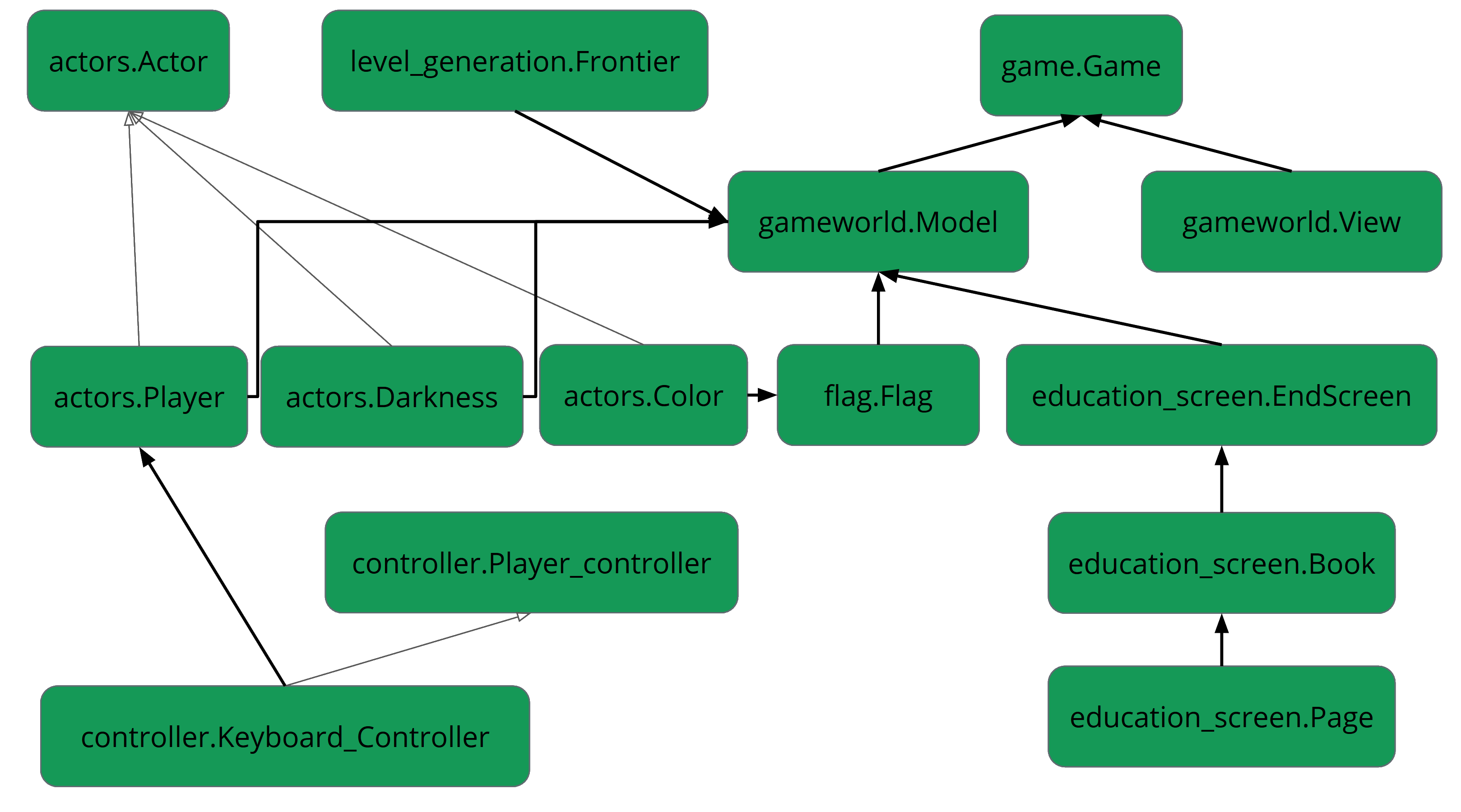
Below is our code in the level_generation module for finding a path. It returns a valid path with a specified number of random stops along the way. This keeps the path from being the shortest optimized path, but also makes it so the path is not completely random.
def get_zigzag_path(grid_cells, start_cell, end_cell, num_stops):
"""Returns valid path with specified number of random stops along the way
Includes start and end cells. (but if that turned out to be bad later, easy
to change. Remove end cell here, remove start cell in get_valid_path)"""
cells = [start_cell]
for stop in list(range(num_stops)):
random_cell = get_random_cell(grid_cells)
cells.append(random_cell)
cells.append(end_cell)
path = []
for i in list(range(num_stops + 1)):
segment = get_valid_path(grid_cells, cells[i], cells[i+1])
path.extend(segment)
path.append(end_cell)
return path
The code for finding a valid path (used by get_zig_zag):
def get_valid_path(grid_cells, start_cell, end_cell):
"""Uses simple breadth-first pathfinding algorithm to generate path from one
cell to another.
Based on https://www.redblobgames.com/pathfinding/a-star/introduction.html
Includes start cell but not end cell."""
# sweep through all coordinates to get all paths to start
frontier = Frontier(start_cell, grid_cells)
came_from = {}
came_from[start_cell] = None
while end_cell not in frontier.members: #goes until hits end cell
current = frontier.members[0]
for next in frontier.neighbors(current):
if next not in came_from:
frontier.put(next)
came_from[next] = current
del frontier.members[0]
# trace back through sweep to find path
current_check = end_cell
path = []
path_coords = [] #Not currently in use. For debugging purposes
while current_check != start_cell:
current_check.type = 'path'
path.append(current_check)
current_check = came_from[current_check]
path_coords.append(current_check.label)
path.reverse()
path_coords.reverse()
return path
Obstacle visualization
The method below is used in our Model class, allowing the player to make obstacles disappear when they have the corresponding flag pieces. self.obstacles is a list used to place all obstacles on the map, so when an obstacle is removed from that list it no longer gets placed on the map.
def erase_obstacles(self, key = pygame.K_SPACE):
"""Removes obstacles from self.model.obstacles while spacebar is held"""
if pygame.key.get_pressed()[key] == 1:
for color in self.player.collided_with: # iterates through list of colors that have been collided with
for group in self.obstacles: # iterates through all groups of obstacles
if group.type == color.color: # finds group that corresponds to color that was just touched
self.obstacles.remove(group)
self.cleared_obstacles.append(group)
else:
for group in self.cleared_obstacles:
self.cleared_obstacles.remove(group)
self.obstacles.append(group)
To talk about obstacles a little bit more, the draw_obstacle method uses a nifty little trick to make the obstacles look nice and pretty. Within the for obstacle in group loop, pygame makes a rectangle for each obstacle and fills it with that obstacle’s assigned type color. The first box of code below shows how there are two different images (image[1] and image[0]) that are assigned based off of the obstacle’s type values. That way, if the obstacle is a light-toned color it gets overlayed with a shadowed spike, whereas a dark-toned color gets overlayed with a highlighted spike
if type[0] > 200 or type[1] > 200 or type[2] > 200: # overlays a shadow spike layer if the obstacle color is too bright
self.image = pygame.transform.scale(image[1], self.size)
else: # overlays a highlight spike layer if obstacle color is dark enough
self.image = pygame.transform.scale(image[0], self.size)
def draw_obstacles(self):
"""
Draw the obstacles on the display
Ideally the group.draw(self.screen) function would draw both the colored square and the obstacle.png overlay
"""
for group in self.model.obstacles: # places image of obstacle for each obstacle created in Model
for obstacle in group:
color = obstacle.type
rectangle = pygame.Rect(obstacle.position, self.model.cell_size)
pygame.draw.rect(self.screen, color, rectangle) # drawns foundation square of the obstacle's color
group.draw(self.screen) # overlays the shaded "spike"
self.model.erase_obstacles() # runs method that allows player to erase colored obstacles by holding spacebar
Project Evolution
Architecture Review 1
- General idea validated
- LGBT Representation
- People were excited for representation
- Talk to Rame - our Diversity and Inclusion Director
- Do not make large generalizations
- Careful about implementing real world challenges, do not want to trivialize them
- Get more members of the LGBT+ community to test the game
- Education
- Knowing what the colors mean
- History of the flags and their purpose
- Who made the flags
- How to refer to people properly
- Collecting flag colors is like piecing together pieces of identity which is rewarding
- Mechanics
- Colors are “keys” for the walls
- Collecting a color gives you a riddle or puzzle
- Limited visibility
Architecture Review 2
- Aesthetics and Education
- Changed endgame to a book style
- Avoid too much information on a page
- Also do not want to cut information out
- Have resources to learn more
- Should do a top down view
- Characters should be as inclusive as possible
- Changed endgame to a book style
- Code Design
- Suggestions on collision fixing (pixel perfect)
- How to implement level generation
- Generate three random points that you have to go through - this avoids having a totally perfect or totally random path
Other
- Added darkness to create puzzle like challenge
Software Impact
A big aspect of this project was placing an emphasis on education and proper representation of the LGBTQ+ community.
There is no perfect way to make sure that all groups were properly represented. Due to the scope of this project, many groups and identities within the LGBTQ+ community could not be included. We worked with members of the Olin LGBTQ+ community to determine which identities seemed most important to include.
For the groups that are represented in the game, there is still potential for misrepresentation and mitigation of historical struggles. We worked with Olin’s Director of Diversity and Inclusion & Title IX Coordinator as well as members of the LGBTQ+ community to make the best effort towards proper representation. However, these communities have deep and complicated histories and it is impossible to represent them wholly.
Generally, we tried to air on the side of caution in regards to this project. With our main goal being to raise awareness about this group and to encourage the players to do further research.
Accolades
Thank you to Gilbert Baker, Monica Helms, Michael Page, and all other creators of the various LGBTQ+ flags that we based this game around. Thank you to Rame Hanna and members of the Olin LGBTQ+ community for help with representing groups of the LGBTQ+ community properly.
Thank you as well to all the people of the internet and Olin community who contributed their thoughts and examples for our learning. Special thanks to Dieter Brehm for letting us analyze his random world generation code for inspiration. Thanks to Arwen Sadler for letting us use their modified trans terminology paper (Originally from TSER). Thanks to Alex Hindelang for creation of our game’s character.
We used a variety of online resources during the creation of our game, see more here.
Game music attribution to DL sounds.
Authors

This game was created, designed, and coded by Lauren Anfenson, David Freeman, Emma Mack, and Maeve Stites. See more about us and our contributions here.
